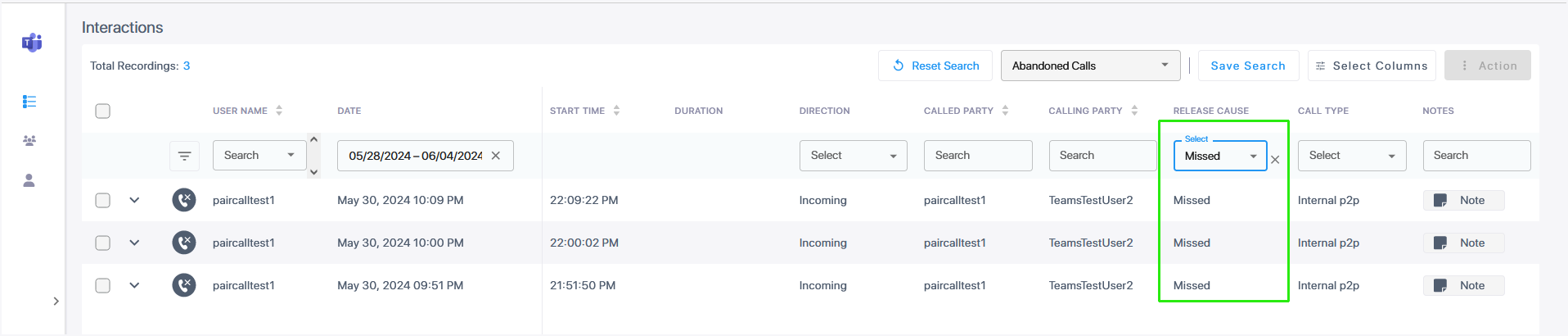Filtering by Release Cause
| ➢ | Do the following: |
| 1. | In the Icon pane, click |
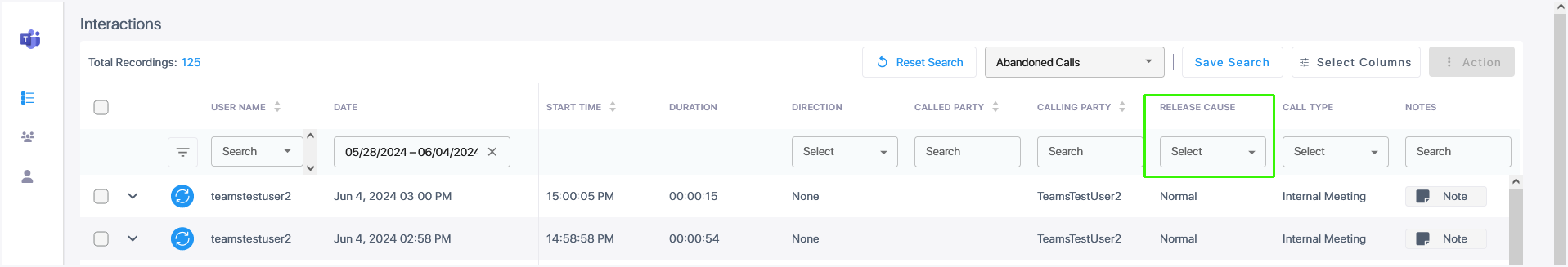
| 2. | From the Release Cause drop-down list, select one of the following Release Causes to filter data: |
| ● | Normal |
| ● | Abandoned |
| ● | Failure |
| ● | Missed |
In the example below, data has been filtered to retrieve "Missed Calls"